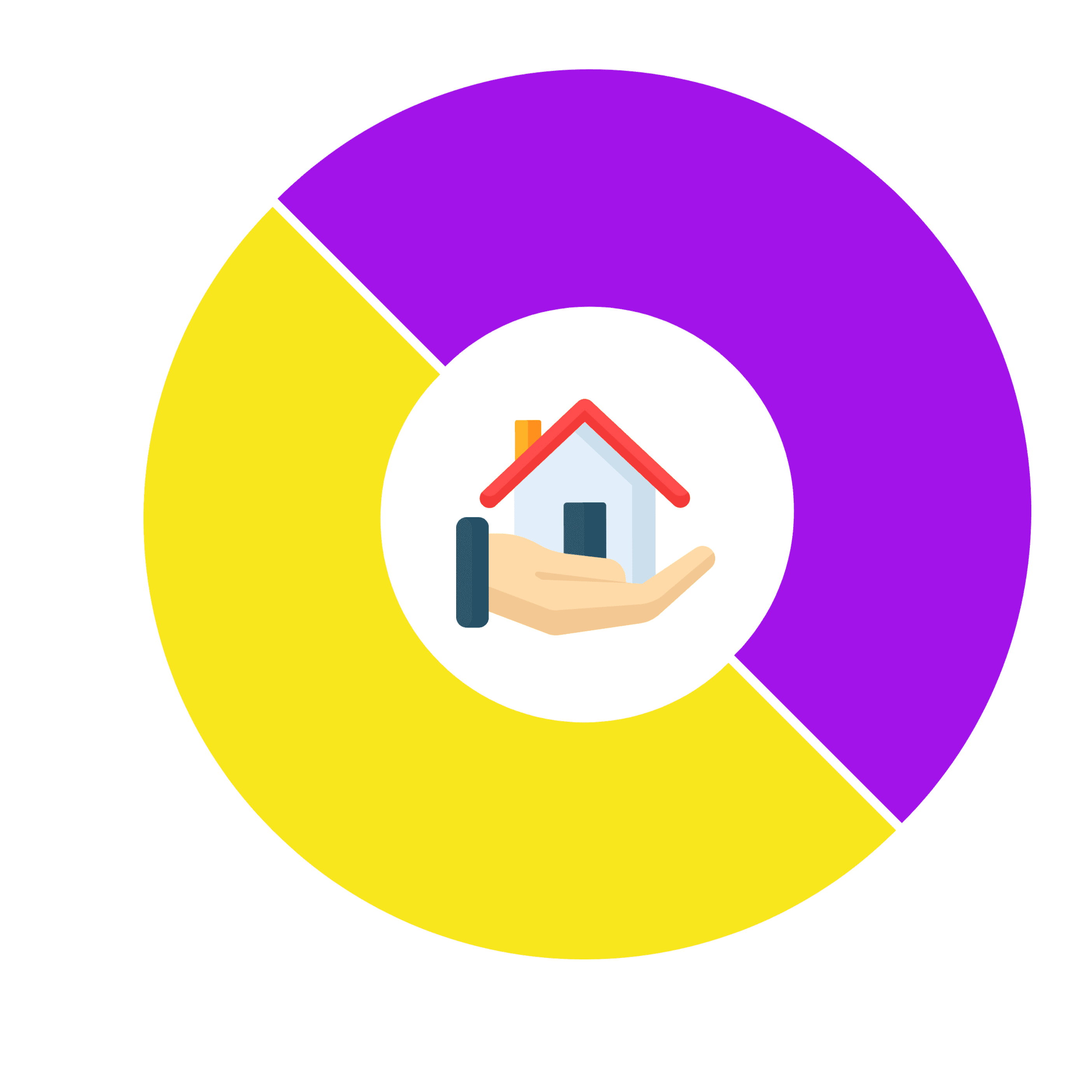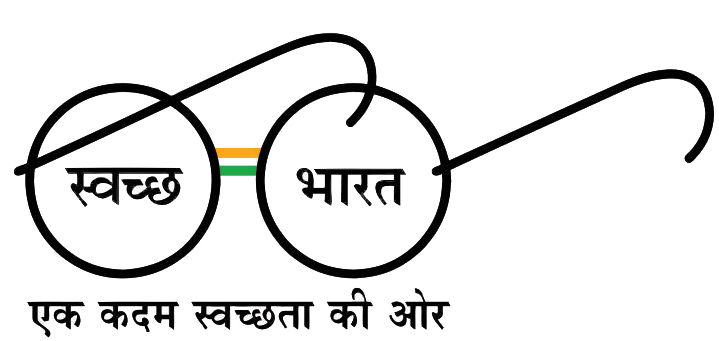In this article, I am going to give tips and tricks by which, you can increase the commission of state bank csp and can earn a good income. So, before discussing tips and tricks for improving the commission of SBI kiosk banking, we are going to talk about kiosk banking.
What is Kiosk banking?
Kiosk banking is also known as CSP or mini branch. It is a digital booth that provides many banking services like account opening, cash deposit, cash withdrawal, pin generation, Aadhar seeding, money transfer, etc.
It also provides some of the government schemes like Atal Pension Yojna, PMJJY, PMSBY, etc. For each service, they get a small commission. That is how they earn money. So, in this article, I am going to give you some tips and tricks by which you can earn a good income.
Tips and tricks to improve SBI kiosk banking commission.
It is very necessary that if you have an SBI CSP id, then, you should also have a current account. If you do not have a current account, then, you must open a current account with zero balance, not the minimum balance of rs.10,000 but 0. This is because if the balance gets less than the minimum balance, then, some money will also be charged for that. So, keep these things in your mind. It is a very important step. It can be opened by changing the product code. So, it’s a very easy process.
You do a lot of transactions of money for customers. If you do not have cash anymore, then, you will transfer all amount to your saving account and after that, by using ATM, you will give them the amount. So, by doing that, you will be charged very much because of the saving account. If you have not 3-4 ATM cards, then, you will be charged very much for each transaction. So, to solve this problem, you can open a current account. By that, you will not be charged a single amount for doing many transactions. So, you must have to open a current account with zero balance.
The process of transferring the amount to the current account is as same as the process of transferring the amount to the saving account. If your BC asks for the holding, then, you can ask for any amount for holding, and after that, the total amount will be transferred to your current account but the problem is that how will you withdraw all the transferred money?
So, to solve this problem, you need to apply for a platinum ATM card and a cheque book for that account. By using the platinum ATM card and cheque book, you can easily do the transaction of Rs.1 lakh to Rs.2 lakhs without any further charges, by doing such transactions daily, you can easily earn about rs.15,000 to rs.20,000 additionally.
How to apply for a platinum ATM card and a cheque book?
To apply for the platinum card and a cheque book, you do not need to visit the bank. It can be done online. You only need to download and install the Yono SBI App on your mobile or visit the SBI Yono official website. After that, you need to log in with your user’s name or password and submit it. After that, you need to accept all the terms and conditions by clicking on the check box. After that, an activation code will be sent to your mobile number. So, you need to fill in that and submit it.
After submitting, you will see the saving account and current account balance check options. You need to click on the request section, after that, a cheque book request option will be displayed. So sbi online kiosk, you need to fill in all information like how many cheques you want and you need to select the current account for account type, and after that click on request. By doing that, the request for the cheque book will be applied. For a platinum ATM card, you must repeat the same process. So, by this process, you will successfully apply for the platinum ATM card.
sbi kiosk banking passbook
SBI Kiosk Banking is a service provided by the State Bank of India (SBI) that allows customers to perform various banking transactions through self-service kiosks. This includes updating their passbook, which is a physical record of all transactions made on a savings account. With SBI Kiosk Banking, customers can update their passbook without having to visit a branch, saving time and effort. To use the service, customers need to insert their passbook into the kiosk and follow the instructions displayed on the screen to update their passbook.
sbi kiosk banking app
SBI Kiosk Banking is a service provided by the State Bank of India (SBI) that allows customers to perform various banking transactions through self-service kiosks or mobile app. With the SBI Kiosk Banking app, customers can access their bank account, view account information, transfer funds, pay bills, and perform other transactions on the go. The app can be downloaded from the App Store or Google Play Store and requires internet access and a registered mobile number
sbi kiosk banking check account balance
SBI Kiosk Banking allows customers to check their account balance through self-service kiosks or mobile app. To check the balance using the kiosk, customers need to insert their ATM card or passbook into the machine and follow the instructions displayed on the screen. To check the balance using the mobile app, customers need to log into their account using their registered mobile number and password. Once logged in, they can view their account information, including their current account balance.
sbi kiosk banking registration
To use SBI Kiosk Banking services, customers need to register their bank account with the State Bank of India (SBI). This can be done in several ways:
- By visiting an SBI branch: Customers can visit an SBI branch and fill out the necessary forms to register for SBI Kiosk Banking services.
- By using the SBI mobile app: Customers can download the SBI mobile app and follow the instructions to register their account for SBI Kiosk Banking services.
- By calling SBI customer care: Customers can call SBI’s customer care number and provide their account details to register for SBI Kiosk Banking services.
People also ask
what is sbi kiosk banking?
SBI Kiosk Banking is a service provided by the State Bank of India (SBI) that allows customers to perform various banking transactions through self-service kiosks. This service provides customers with easy and convenient access to their bank accounts, allowing them to perform transactions such as updating their passbook, checking their account balance, and transferring funds. The service is available at select SBI branches and can also be accessed through a mobile app. With SBI Kiosk Banking, customers can save time and effort by performing transactions on their own, without having to visit a bank branch.
how to apply sbi kiosk banking?
To apply for SBI Kiosk Banking, follow these steps:
- Check eligibility: SBI Kiosk Banking services are available to customers who hold a savings or current account with SBI.
- Visit an SBI branch: Visit an SBI branch near you and ask for the SBI Kiosk Banking registration form. Fill out the form with your personal and account details.
- Provide necessary documents: Provide the required documents, such as your PAN card and proof of address, as specified by the bank.
- Register for mobile banking: If you wish to access SBI Kiosk Banking services through a mobile app, register for SBI’s mobile banking service by downloading the app from the App Store or Google Play Store.
- Activation of services: Once your form and documents have been verified, the bank will activate SBI Kiosk Banking services for your account. You will receive an SMS or email confirming the activation of services.
how to check balance in sbi kiosk banking?
To check your account balance using SBI Kiosk Banking, follow these steps:
- Locate a kiosk: Look for a SBI Kiosk Banking machine at a nearby SBI branch.
- Insert your card or passbook: Insert your ATM card or passbook into the machine.
- Select “Balance Enquiry”: Follow the instructions displayed on the screen to select the “Balance Enquiry” option.
- Enter your PIN: Enter your ATM PIN to confirm your identity.
- View your balance: The machine will display your current account balance.
how to get sbi kiosk banking franchise ?
To get an SBI Kiosk Banking franchise, you will need to follow these steps:
- Contact SBI: Contact the State Bank of India (SBI) to express your interest in setting up a SBI Kiosk Banking franchise. You can do this by visiting an SBI branch, calling the customer care number, or sending an email to the bank.
- Submit an application: Once you have expressed your interest, SBI will provide you with the necessary application form. Fill out the form with your personal and business details and submit it to the bank.
- Provide necessary documents: Provide the required documents, such as your PAN card, proof of address, and proof of business ownership, as specified by the bank.
- Meet the eligibility criteria: To be eligible for a SBI Kiosk Banking franchise, you must meet the criteria set by the bank, such as having a good financial standing, a suitable location for the franchise, and relevant experience in the banking or financial services sector.
- Wait for approval: After submitting your application and necessary documents, the bank will review your application and decide if you are eligible for a franchise. If approved, you will receive a franchise agreement that outlines the terms and conditions of the franchise.
what is sbi kiosk banking identity card ?
The SBI Kiosk Banking identity card is a card issued by the State Bank of India (SBI) to customers who use the bank’s Kiosk Banking services. This card is used to identify the customer and to confirm their identity when they use the self-service kiosks to perform banking transactions, such as checking their account balance or updating their passbook. The card may be in the form of an ATM card or a passbook, depending on the customer’s preference. The SBI Kiosk Banking identity card is linked to the customer’s SBI bank account, allowing them to access their account information and perform transactions through the kiosks.
how to register mobile number in sbi kiosk banking?
To register your mobile number with SBI Kiosk Banking, follow these steps:
- Visit an SBI branch: Visit the nearest SBI branch and inform the bank that you wish to register your mobile number for SBI Kiosk Banking.
- Fill out the form: The bank will provide you with a form that you will need to fill out with your personal and mobile number details.
- Submit the form: After filling out the form, submit it to the bank along with any other required documents, such as proof of identity and address.
- Wait for confirmation: The bank will process your request and send a confirmation message to your mobile number once the registration is complete.
how to apply for sbi kiosk banking oxigen?
To apply for the SBI Kiosk Banking Oxigen service, follow these steps:
- Contact SBI: Contact the State Bank of India (SBI) to express your interest in the SBI Kiosk Banking Oxigen service. You can do this by visiting an SBI branch, calling the customer care number, or sending an email to the bank.
- Fill out the application form: SBI will provide you with an application form that you will need to fill out with your personal and business details.
- Submit the form: After filling out the form, submit it to the bank along with any required documents, such as proof of identity and address.
- Meet the eligibility criteria: To be eligible for the SBI Kiosk Banking Oxigen service, you must meet the criteria set by the bank, such as having a good financial standing and a suitable location for the service.
- Wait for approval: The bank will review your application and decide if you are eligible for the SBI Kiosk Banking Oxigen service. If approved, you will receive an agreement that outlines the terms and conditions of the service.
- Set up the kiosk: Once you have received approval, you can set up the SBI Kiosk Oxigen kiosk banking at your location and start offering banking services to your customers.
how to become a partner for sbi kiosk banking?
To become a partner for the State Bank of India (SBI Kiosk Banking service, follow these steps:
- Contact SBI: Contact SBI to express your interest in becoming a partner for the SBI Kiosk Banking service. You can do this by visiting an SBI branch, calling the customer care number, or sending an email to the bank.
- Submit an application: Once you have expressed your interest, SBI will provide you with the necessary application form. Fill out the form with your personal and business details and submit it to the bank.
- Provide necessary documents: Provide the required documents, such as your PAN card, proof of address, and proof of business ownership, as specified by the bank.
- Meet the eligibility criteria: To be eligible for a partnership with SBI Kiosk Banking, you must meet the criteria set by the bank, such as having a good financial standing, a suitable location for the franchise, and relevant experience in the banking or financial services sector.
- Wait for approval: After submitting your application and necessary documents, the bank will review your application and decide if you are eligible for a partnership. If approved, you will receive a partnership agreement that outlines the terms and conditions of the partnership.
So, by using this trick, you can earn easily Rs.15,000- Rs.20,000 additionally per month.