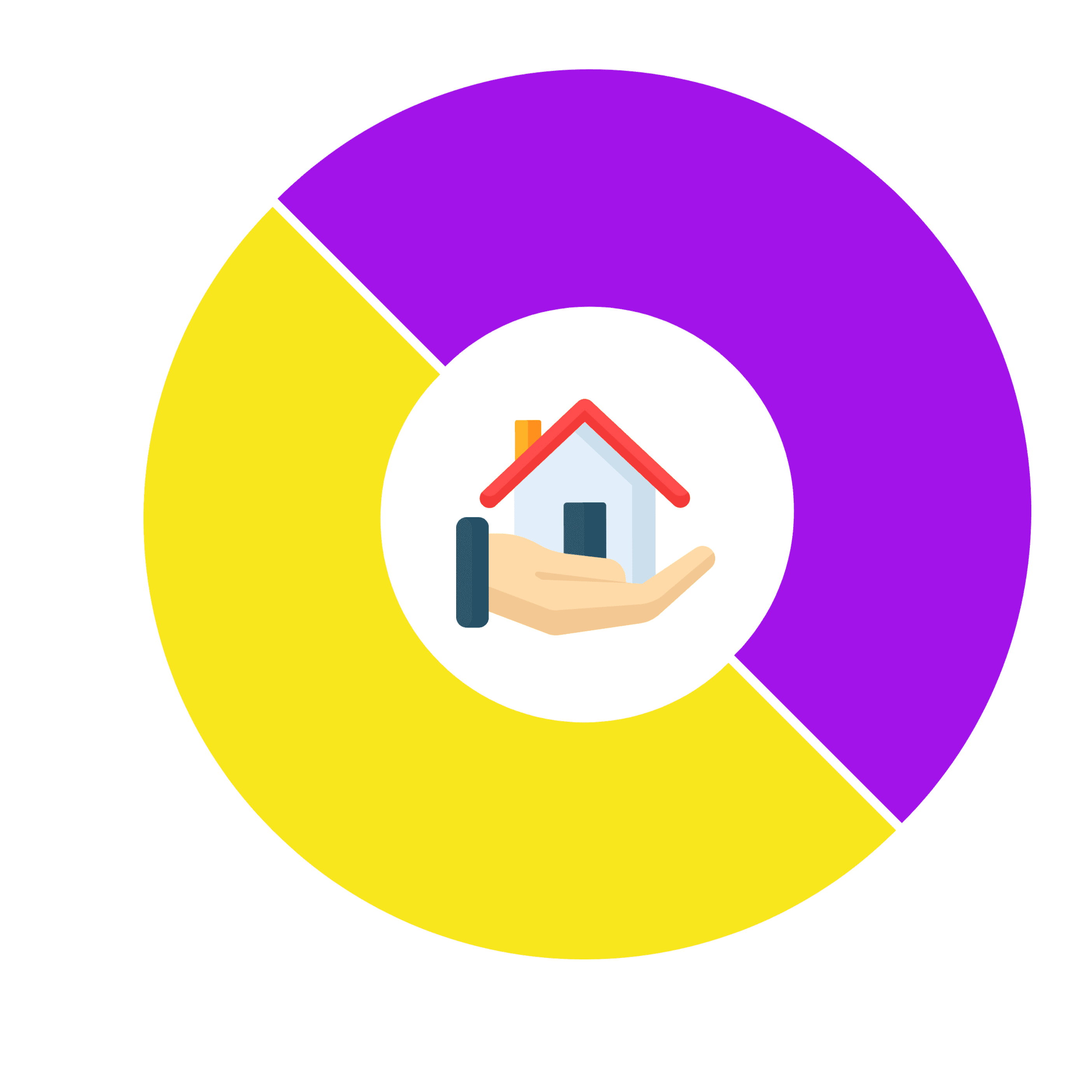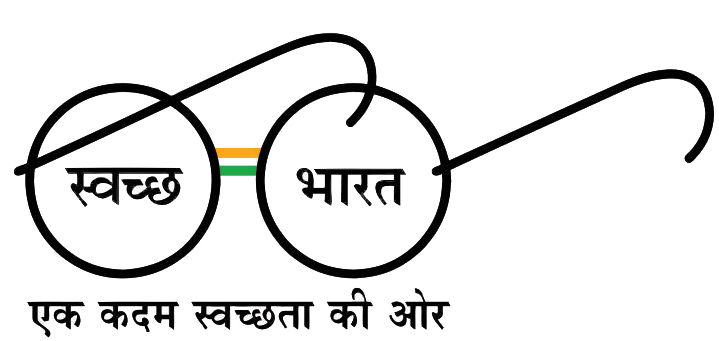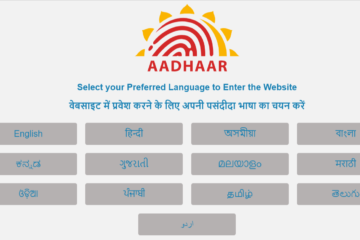In this article, we are gonna discuss that how many Jan Dhan SBI kiosk CSP accounts we can open & how what is the complete process to open these types of accounts, first of all, you will hear about minor account it is such type account whose age is between 10 years to 18 years but to open these types of accounts Aadhar& PAN card is necessary without these documents no one can open any accounts,
After that there is such type of accounts whose is age above 18 years, we can open their accounts from two ways, the first way is through e-KYC we have to generate an e-KYC number or you can say certificate then we can move with the first way and the second way to open an account is the normal process as everyone is opening their regular account so I will share the complete navigation and process in this article of only for e-KYC account,
You might be thinking that how to recognize how to understand that whether we have to open the account via e-KYC or customer creation look for example suppose my name is “Rohit-Raj-Dev-Singh” so with this type of name you won’t able to open an account via e-KYC cause this name contains three spaces that’s why you cannot open an e-KYC account, for such type of customers their name should contain at least two spaces for example “Mohan-Dev-Singh” or “Rahul Kumar” so with these names you can easily open an e-KYC Portal account,
Complete process to open SBI kiosk CSP an e-KYC account:
Now, I am gonna introduce you to the complete process, first of all, come to your CSP kiosk CSP e-KYC Portal then click on “SBI other services” in the dropdown select the e-KYC option, fill in the aadhar number first, DOB (Date of BIrth), & leave “Resident consent” option to “Yes” then click on “FPC” & in declaration page tick
out the terms & conditions mentioned there click “submit” then verify your customer’s fingerprint then click on “verify” once your customer’s fingerprint is verified you will see their e-KYC certificate you can easily print that certificate & pass it to your customer & every customer has to generate the e-KYC certificate cause without this certificate you cannot open any account whether it is an e-KYC Online account or customer creation account accept only for minor accounts,
To open the e-KYC account go to the homepage of the sbi kiosk bank portal then click on “SBI Other services” in the dropdown once you click on the “e-KYC customer enrollment” option you have to fill for certificate number for example SBIXXXXXXXXXXXX, mobile number & select the tax residency status to “India” after this customer will get an OTP (One time password) on their mobile number so verify it accordingly then you have to edit customer details like
the title of the customer, city, district, village, occupation, FORM 60, marital status, number of dependents, father name, mother name & in the next option fill all the information of customer’s father as well as address and remember always select expiry at least 5 years to 6 years after that in e-KYC Portal identification details select “Aadhar card” for identification type now go to the nominee details section and fill
it out some customer want their wife or husband to be a nominee or some customer wants their nominee to be father so do as they are telling you to do after that come to the next page on ATM details fill the information like Date of form 60 submission XX/XX/XXXX fill zero as their income that would be better now you have come to the option Census code details you have to a take look for recheck the information because it will be automatic filled out & this is advantages of filling e-KYC form so just simply click on “submit button” then it will ask for some initial amount deposit there is no limit of it so click on “continue”
That’s it as a CSP we have done our job this was all the process you have to get through with.
how to update e-kyc?
To update your e-KYC (electronic Know Your Customer) details, you can follow these general steps:
- Contact the organization that you have completed e-KYC with, such as your bank, mobile service provider, or other relevant agencies.
- Request for e-KYC update and provide the required documents for verification.
- The organization will verify the information provided by you and update your e-KYC details accordingly.
- Once the update is completed, you will receive a confirmation message or notification.
what is e-kyc?
e-KYC (Electronic Know Your Customer) is a digital process of verifying the identity of a customer remotely, without the need for physical documentation. e-KYC is typically used by banks, financial institutions, telecom companies, and other organizations that need to verify their customers’ identity for compliance and security purposes.
The e-KYC process typically involves the customer providing their personal information and identification documents online or through mobile apps. The information is then verified against government databases or other trusted sources to ensure that the customer is who they claim to be. The e-KYC process is faster and more convenient than traditional KYC processes, which typically require customers to provide physical copies of their identity documents in person.
how to check ration card e-kyc status online?
The process of checking ration card e-KYC status online can vary depending on the state or region where you live. However, here are the general steps you can follow:
- Visit the official website of your state’s Food and Supplies Department or Public Distribution System (PDS).
- Look for the section related to e-KYC status check or ration card status.
- Enter your ration card number and other required details, such as your mobile number or Aadhaar number, as requested.
- Submit the details and wait for the system to check your e-KYC status.
- If your e-KYC has been completed, the system will display your ration card status, including the details of the members in your family who are eligible for ration.
- If your e-KYC status is pending or rejected, the system will display the reason for rejection or the current status of your application.
how to open aadhaar paperless offline e-kyc?
You can follow the below steps to open Aadhaar paperless offline e-KYC:
- Visit the UIDAI (Unique Identification Authority of India) website and download the Aadhaar Paperless Offline e-KYC ZIP file.
- Extract the ZIP file on your computer or mobile device.
- Open the extracted folder and run the Setup.exe file.
- Enter the required details, including your Aadhaar number and the Share Code provided to you by the service provider.
- Click on the “Generate XML” button to create your offline e-KYC XML file.
- Share the XML file with the service provider, along with your Share Code.
- The service provider will use the XML file to verify your identity and complete the e-KYC process.
how to check aadhaar e-kyc status?
You can check your Aadhaar e-KYC status by following these steps:
- Visit the UIDAI (Unique Identification Authority of India) website at www.uidai.gov.in.
- Click on the “Check Aadhaar Status” under the “My Aadhaar” tab.
- Enter your 12-digit Aadhaar number and the security code displayed on the screen.
- Click on the “Check Status” button.
- The system will display your Aadhaar status, including your e-KYC status.
- If your e-KYC has been completed, the system will display a message saying “e-KYC Successful.”
- If your e-KYC is pending or rejected, the system will display the reason for rejection or the current status of your application.
what is e-kyc portal aadhar?
e-KYC portal Aadhaar is a digital platform provided by the UIDAI (Unique Identification Authority of India) to enable Aadhaar-based e-KYC services for various organizations and government agencies. The e-KYC portal allows authorized service providers to verify the identity of their customers using Aadhaar-based authentication and to access their demographic and biometric data for the purposes of compliance and customer onboarding.
The e-KYC portal offers various features and services, including:
- Paperless e-KYC: Enables organizations to verify the identity of their customers remotely and without the need for physical documentation.
- Biometric authentication: Allows organizations to verify the identity of their customers using Aadhaar-based biometric authentication, including fingerprints and iris scans.
- Consent-based access: Ensures that customers have control over the access to their data and must provide explicit consent for service providers to access their Aadhaar information.
- Secure API integration: Allows organizations to integrate Aadhaar-based e-KYC services into their own systems and applications, with robust security measures to protect customer data.
- Compliance and audit trails: Provides comprehensive reporting and audit trails to ensure compliance with regulatory requirements and to track usage of Aadhaar-based e-KYC services.
what is pm kisan e-kyc?
PM Kisan e-KYC is a digital platform provided by the Government of India to enable farmers to complete the verification process for the PM-Kisan scheme through electronic means. The PM-Kisan scheme is a government initiative aimed at providing financial assistance to small and marginal farmers across the country.
Under the PM-Kisan scheme, eligible farmers receive financial assistance of Rs. 6,000 per year in three equal instalments of Rs. 2,000 each. To receive this assistance, farmers must register for the scheme and complete the verification process to confirm their eligibility.
The PM Kisan e-KYC platform enables farmers to complete the verification process electronically, without the need for physical documentation or visits to government offices. The e-KYC process involves authentication of the farmer’s identity and the verification of their Aadhaar details and bank account information.
Farmers can complete the PM Kisan e-KYC process by visiting the official PM-Kisan website and entering their Aadhaar number, or by visiting the nearest Common Service Centre (CSC) and providing their Aadhaar details for verification. Once the e-KYC process is complete and the farmer’s eligibility is confirmed, the financial assistance under the PM-Kisan scheme will be credited directly to their bank account.
Overall, the PM Kisan e-KYC platform is an important tool for farmers to easily and conveniently complete the verification process for the PM-Kisan scheme, and to receive the financial assistance they are entitled to under the scheme.
pm kisan gov in login e-kyc?
The PM-Kisan e-KYC process does not require a login to the PM-Kisan portal (pmkisan.gov.in). Instead, farmers can complete the e-KYC process by visiting the official PM-Kisan website and following these steps:
- Go to the official PM-Kisan website at pmkisan.gov.in.
- Click on the “Farmers Corner” option in the menu and select “Edit Aadhaar Details.”
- Enter your Aadhaar number and click on the “Get Data” button.
- If your Aadhaar details are already verified, the system will display a message saying “Aadhaar Already Verified.”
- If your Aadhaar details are not verified, you will need to visit the nearest Common Service Centre (CSC) or Aadhaar Seva Kendra (ASK) to complete the e-KYC process.
- At the CSC or ASK, provide your Aadhaar number and complete the biometric authentication process.
- Once your Aadhaar details are verified, the e-KYC process will be completed, and you will be eligible to receive financial assistance under the PM-Kisan scheme.
what is e-kyc portal?
e-KYC (Electronic Know Your Customer) portal is a digital platform that enables organizations to verify the identity of their customers using Aadhaar-based authentication and to access their demographic and biometric data for the purposes of compliance and customer onboarding. The e-KYC portal allows customers to complete the verification process through electronic means, without the need for physical documentation or visits to government offices.
The e-KYC portal provides a seamless and secure way for organizations to verify the identity of their customers and to comply with regulatory requirements. It allows authorized service providers to access customer data, such as name, address, date of birth, gender, and photograph, as well as biometric data such as fingerprints and iris scans. This information is used to confirm the identity of the customer and to ensure that the organization is complying with KYC (Know Your Customer) and AML (Anti-Money Laundering) regulations.
The e-KYC portal is used by various organizations, including banks, insurance companies, telecom companies, and government agencies, to onboard customers and verify their identity quickly and efficiently. The e-KYC process is entirely paperless and can be completed in a matter of minutes, allowing organizations to streamline their operations and provide a better customer experience.
Overall, the e-KYC portal is an important tool for organizations to enable fast, convenient, and secure identity verification for their customers, while also ensuring compliance with regulatory requirements and protecting customer privacy.
how to aadhaar e-kyc online?
To complete the Aadhaar e-KYC process online, follow these steps:
- Visit the UIDAI (Unique Identification Authority of India) website at uidai.gov.in and click on the “Aadhaar Services” option.
- Select the “e-KYC” option from the list of available services.
- Enter your Aadhaar number and the captcha code, then click on the “Generate OTP” button.
- You will receive an OTP (One-Time Password) on your registered mobile number or email address.
- Enter the OTP in the space provided and click on the “Submit” button.
- On the next screen, select the information you want to share for e-KYC.
- Verify the information displayed on the screen and click on the “Consent” button.
- The e-KYC process will be completed, and you will receive a confirmation message.
how to e-kyc online pm kisan?
To complete the e-KYC process for the PM-Kisan scheme online, follow these steps:
- Visit the official PM-Kisan website at pmkisan.gov.in and click on the “Farmers Corner” option in the menu.
- Select the “Edit Aadhaar Details” option.
- Enter your Aadhaar number and click on the “Get Data” button.
- If your Aadhaar details are already verified, the system will display a message saying “Aadhaar Already Verified.”
- If your Aadhaar details are not verified, you will need to visit the nearest Common Service Centre (CSC) or Aadhaar Seva Kendra (ASK) to complete the e-KYC process.
- At the CSC or ASK, provide your Aadhaar number and complete the biometric authentication process.
- Once your Aadhaar details are verified, the e-KYC process will be completed, and you will be eligible to receive financial assistance under the PM-Kisan scheme.