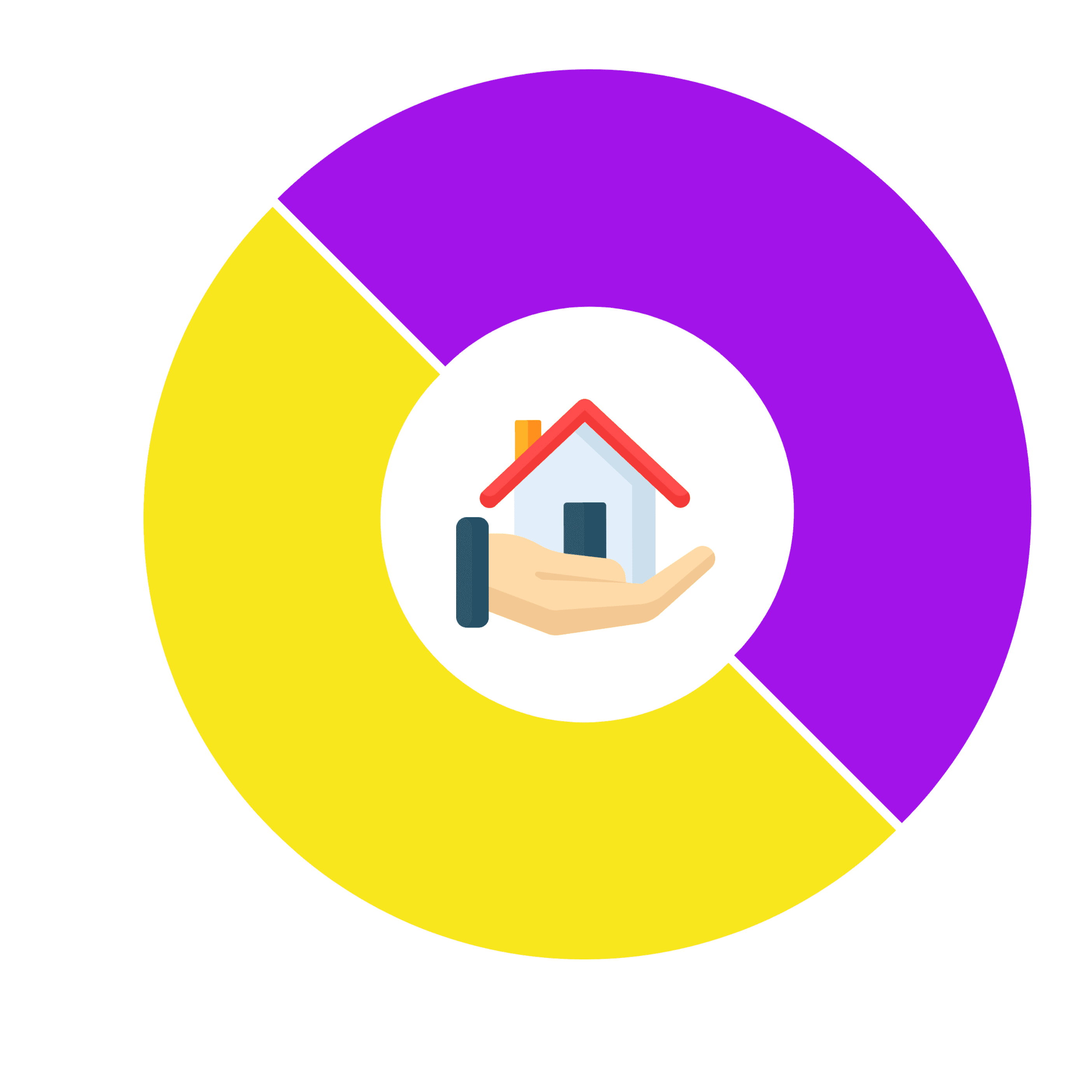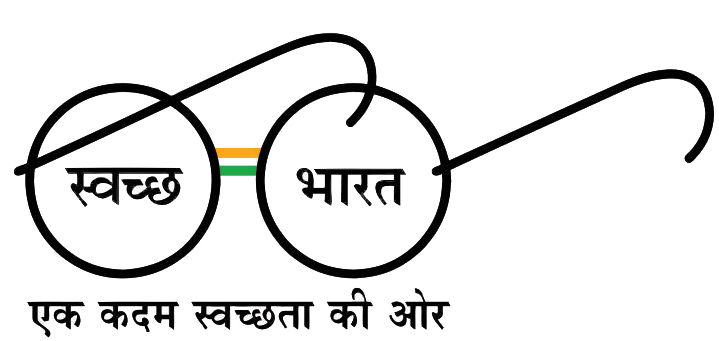If you’ve completed an online application to obtain CSC ID or plan for an online application, we will explain the entire process of obtaining CSC ID so that you are able to start using the Common Service Center.
Dear customers, CSC PORTAL is providing all kinds of semi- and government services for every urban and rural area of India. For instance, making an Aadhaar card, creating an ration card, creating the PAN card, preparing an official death certificate, creating birth certificates, creating an income declaration, creating an official caste certificate, in addition, you can make an electricity bill payment from here.
CSC PORTAL, CSC LOGIN Link
benefits of CSC Digital Seva Center?
Dear friends, this query may be on your head, what exactly is CSC Jan Seva Kendra. We will tell you that the Jan Seva Kendra provides b2b and b2c to everyone who lives in urban and rural regions. You are aware. The rural regions are very backward, they are required to go to city government offices in order to benefit from any semi-government or government service.
To make their lives easier, CSC Jan Seva Kendra has been built. It provides public services specifically to areas in rural settings. They provide services like the payment of electricity bills tapping bill payment recharge for mobiles, DTH and PAN card preparation. income casting, residence-related work and withdrawal of cash at banks NREGA jobs card processing and Prime Minister Mudra Yojana Ayushman Bharat Yojana and many more. The advantages of both government as well as non-government schemes are shared with the public through CSC Jan Seva Kendra. CSC Registration
READ MORE:- How to increase SBI kiosk banking commission 2023
For this, these CSC Jan Seva Kendra have been built.
CSC Service Profits?
When the CSC center is established it is more accessible to those living in the nearby towns to enjoy the benefits of all the services offered by CSC.
- Services related to insurance
- Make sure you have an identity card
- Paying premiums in LIC SBI ICI etc.
- Income caste residence birth certificate, making death certificate
- Pension services
- Pan card services
- Ration Card Services
- Identity card services
- Basic services
- Banking services
- Reservation of train tickets
- mobile recharge
- DTH recharge
- Agriculture services etc.
- More than 300 of these services are provided as part of CSC Jan Seva Kendra
CSC Registration eligibility?
A specific level of qualification is not required to open a CSC Digital Service Center but you must have the necessary equipment and certifications and then you’ll be qualified and be able to start the brand new CSC Jan Seva Kendra.
- You must be an Indian citizen India to be a CSC VLE!
- All CSC VLEs have to be at least 18 years old to qualify!
- To be an CSC VLE, one needs to possess AAdhar CArd or PAN card bank passbook or a cancellation or refund check!
- In order to open a public-service center CSC it must have the possibility of renting a shop or having one on your own!
- If you’d like to be an CSC VLE then you must have a computer, printer, and Internet access.
Document eligibility?
If you also would like to establish the first CSC Common Service Center, then you’ll need the below documents.
In the first place, your Mobile number, as well as your email ID must be listed on your Aadhaar Card.
- Aadhar card
- PAN card
- bank passbook,
- two passport size photos,
- cancel check
- Email id
- mobile number.
READ MORE:- How to increase SBI kiosk banking commission 2023
New CSC opening Fees ?
Services offered by CSC are provided for at no cost, and not a single rupee is taken from anyone who uses CSP. It is simple to establish CSC Jan Seva Kendra in your city or village by submitting an online application from your home, for no cost. The portal offered through India’s Government of India is CSC Registration
Csc Registration Short details
- 1#- For opening CSC Jan Seva Kendra, first click on the link provided here, and then visit the official website of CSC registration.
- 2#- After logging in on the site, you’ll find an application in the menu bar that is in the front of you. You need to click the button for application.
- 3#- Once you have clicked on the button to apply The registration page will appear in front of you in which your phone’s number will first be required, after which you will be asked to fill in the mobile number in and submit it using the captcha code.
- 4#- After you submit your information, you will receive an OTP will be delivered to your registered mobile and you will need to enter into an OTP.
- 5#- Once you have put into the OTP and committing it, you are able to do it another time.
- 6- Now, you need to fill in your email address.
- 7#- Once you have entered the email ID after which you will receive an OTP will be sent to your email address once more. On the registration page you’ll be asked to enter the OTP you received in the email. After receiving the OTP in your email, you need to enter it in the OTP onto the page for registration, and then submit it.
- 8#- After you’ve submitted the OTP The registration page will appear before you. In this page, details will be requested from your name and you virtual Aadhaar ID and birth date and gender, as well as your state district, etc. CSC Registration
- 9#. You must to fill in all the required information and submit the form.
Then, you’ll be taken to the KYC page where you need to confirm your identity. - 10#- To do this you will receive the OTP can be sent directly to the number linked with your Aadhaar. You need to confirm the OTP within the OTP.
- 11#- To complete your KYC following the completion of the KYC and the subsequent registration page will be displayed before you.
- 12#- You will be asked for details regarding your center. You will also be required to upload your cancelled check.
- 13#- Then you need to enter your basic data in the form and then upload the file.
- 14#- Submit the completed application.
- 15#- Once you have submitted the application in its entirety you will be issued an application number.
- 16#- This number you can keep, in the future , you will track how your applications are performing.
All this process has been explained to you through the video below, so if you do not understand anything, then do watch the video below.
READ MORE:-How to Open CSP Bank Quickly in 2023
CSC REGISTRATION 2023 Hindi
- जन सेवा केंद्र सीएससी CSP पर पंजीकरण के लिए पंजीकृत होने के लिए, आपको बस कुछ आसान चरणों का पालन करना होगा जो निम्नलिखित चरणों में सूचीबद्ध हैं:
- शुरू करने के लिए, आपको सीएससी की आधिकारिक साइट सीएससी पर जाना होगा जो नीचे सूचीबद्ध है।
- रजिस्टर.csc.gov.in

- Home Page पर Apply For new Registration बटन पर Click करना होगा।
- अब Mobile Number और ईमेल Email ID दर्ज करें, इसके बाद कैप्चर बटन को दर्ज करना होता है दर्ज करने के बाद आपका मूल विवरण जैसे नाम, जन्म तिथि, और लिंग को भरना होता है ।

- प्रमाणीकरण के बाद, आपको आवश्यक जानकारी भरनी होगी और फिर दस्तावेज़ में पूरी शर्तों को पहले पढ़ना होगा।
- फिर, आप अपने व्यक्तिगत विवरण की समीक्षा कर सकते हैं और फिर साइन अप करने के लिए सबमिट पर क्लिक कर सकते हैं
- सबमिट करने के बाद एक रजिस्ट्रेशन आईडी जेनरेट होगी।

- उसके बाद, आपको यह पुष्टि करने के लिए एक पुष्टिकरण ईमेल प्राप्त होगा कि आपने अपना आवेदन पूरा कर लिया है
- आपके द्वारा भरे गए फॉर्म की एक प्रति डाउनलोड करें और इसे सभी स्व-सत्यापित और प्रामाणिक दस्तावेजों की एक प्रति जैसे रद्द किए गए चेक / पासबुक, पैन कार्ड, और आवेदक की फोटो के साथ निकटतम सीएससी कार्यालय में जिला प्रबंधक के पास भेजें।
- सीएससी के बारे में अधिक जानकारी के लिए आप अपने स्थानीय सीएससी जिला प्रबंधक से भी संपर्क कर सकते हैं। या, आप प्रबंधकों की सूची देख सकते हैं।
CSC Registration Status Check ( csc status )
Friends, if you’ve also made an application to apply for CSC registration, here’s the procedure to learn how to view your CSC status online.
- To verify the status of your online csc To check the status of your online csc, click on this link and go to the page called Official website of the status of csc

- Once you have accessed on the CSC Status Check website, you must first input your reference number for your application here.
- You should receive this reference code when signing up and it’s also given to your email address.
- It is visible when you go to the link and then you need to enter the captcha number here, and then click”Send.
- Once this is done, your CSC status will be displayed to you. Additionally, if you’re CSC identification has changed, such as Jesus and you are able to also be able to see your CSC ID.
READ MORE :- How to Open a Mini Branch Through CSC in 2023.
RDD Code CSC registration process ?
- Dear family members, as you are aware, CSC has stopped offering CSC registration for people of all ages just a few days ago.
You cannot obtain CSC ID. However, CSC has provided additional options for CSC registration.
One option that you have to apply to apply for CSC ID is to request CSC ID by using the RDD codes, so let us show you how you can obtain RDD CODE and where RDD CODE is available.
Dear friends, we’ll be clear that no normal person will be able to get RDD CODE.
Since it is granted to an organization , quasi-governmental or government organization like that of the Rural Development Department is an illustration of this.
If you have a basic understanding of RDD CODE in its simplest form the case that you work for an employee of a government agency or are working under it, you are aware of it.
You can also obtain this code and may apply to be a CSP, but we will inform that you that nobody personal or common person is eligible to apply for it nor obtain RDD CODE
CSC Operator ID Registration
To get a brand fresh CSC Operator ID You must begin by look at someone that has an existing CSC username and password.
In the meantime, CSC VLE will do the job of creating CSC Operator ID. CSC Operator ID, whose information is listed below.- To begin, go to the official site to sign in with CSC login.
- After you have successfully accessed the website After that, log in using the CSC username and password.
- Following successful CSC login, head to CSC Account Management Service
- Read the entire instructions attentively.
- You can create up to four operators simultaneously here.
- In this case, you are able to enable three operators at once.
- Then you will find the button of the add operator. You have to click it.
- You must fill in all the details for the operator in this form, including the name of the operator, mobile number, Aadhaar number, operator’s email address, etc.
- After you have filled in all the information, fill out this application form.
- Your operator ID is now in place and the user’s password has been sent to your operator’s email address.
CSC Re-registration 2023
CSC Re-Registration Process is available to everyone CSC Center Operators who’s ID has become extremely old, If you have an VLE ID before, you need to switch it to a brand new CSC ID. After that, your ID will continue to work in good order to register your ID. It is possible to complete the process of re-registering. This process , which was recently stopped.
important links CSC portal
If you’re looking to take advantage of any of the services offered by CSC Portal or CSC Center. This is why we will provide the necessary URL for all these services below so that you can access all of the services offered by CSC directly from this page.
| Online CSC Login | Click Here |
| Kisan KCC Yojana | Click Here |
| E-PAN Card Services | Click Here |
| PAN Card E-KYC Services | Click Here |
| Registration For LPG Distribution Point | Click Here |
| Gas Connection | Click Here |
| Banking/Bank Mitra | Click Here |
| Voter Card Print Service | Click Here |
| Arunachal Pradesh E-District | Click Here |
| Assam Municipal Sevices | Click Here |
| Atal Pension Yojana | Click Here |
| Ayushman Bharat Scheme | Click Here |
| Basic Computer Course | Click Here |
| Birth And Death Application | Click Here |
| Board Of School Education Bhiwani-1 | Click Here |
| CSC Academy On-Boarding Form | Click Here |
| CSC Insurance Khata | Click Here |
| CSC Selfpaid Course | Click Here |
| Chhattisgarh Election Card Print | Click Here |
| Char Dham Yatra (Uttarakhand) | Click Here |
| DBT Farmer Registration Bihar | Click Here |
| Cyber Security Professional Basic Online Course | Click Here |
| E-Municipality Citizen Services | Click Here |
| Electricity Bill Collection | Click Here |
| Ex-Serviceman Welfare Card Registration. | Click Here |
| Future Generali Personal Accidental | Click Here |
| HDFC ERGO Motor Third Party POS | Click Here |
| HDFC Fast Tag Service | Click Here |
| Gurgaon Municipal Corporation Services | Click Here |
| Haryana Agriculture Services | Click Here |
CSC Certificate Download
For downloading the CSC certificate to download the certificate, follow the method below.
- For downloading the CSC Certificate, first click the link below.
- Once you click the link, you’ll be directed to the official website where you can download the certificate.After opening the website successfully, you will need to click MY Account
- After you click on My Account A new page will appear in front of you where you’ll be asked to enter your CSC ID. You need enter your CSC ID, then fill in the captcha number and then complete the tension-related condition in the form of a signature.
- After you submit, a new page will appear before you, where you’ll need to complete your OTP verification. The OTP will be delivered to your email address.
- You can verify OTP via email address and then enter it here to confirm it.
Then, you’ll need to prove your identity with a fingerprint. If you don’t have an instrument for fingerprinting, you won’t be in a position to download CSC Certificate from here. CSC Certificate from here.
After you’ve completed your biometric verification using the device for finger prints the dashboard will appear before you where you need choose the option to get a certificate.
READ MORE :-How do I Apply For SBI CSP in 2023
You can also download your certificate.
Government to Citizen :-
- Election Commission Services
- SHG Code For CSC Registration
- e-District
- Soil Health Card
- FSSAI
- Pradhan Mantri Awas Yojana
- Swacch Bharat Abhiyan
- PAN Card
- Passport
Business to Citizen :-
- Mobile Recharge
- Mobile Bill payments
- DTH Recharge
Financial Inclusion :- - Pradhan Mantri Fasal Bima Yojana (PMFBY)
- Pension Service
- Insurance Service
- Banking
- CSCs as GST Suvidha Provider
- Skill Development
- VLE Bazaar catalogue includes
Education :-
- NDLM-DISHA
- Cyber Gram Yojana
- NABARD Financial Literacy Programme
- CSC BCC Course
- Learn English
- Tally Certified Programme
- etc.
Agriculture :-
- PM KISAN KCC CARD APPLY
- PM KISAN YOJANA Form apply
- Kisan KYC
Health Services :-
- Tele-health Consultations
- Pradhan Mantri Jan Aushadhi Scheme
- Health Homeo
- JIVA Ayurveda Scheme
- etc.
Digitize India Platform:-
- DigiPay:-
- CSC Manual:-
- eSign :-
CSC Helpline Number
A new and important information is being released for CSC Common Service Center operators. If you’re also operating CSC centers, CSC center or are planning to establish the first CSC open-air public service centre, then this information could be extremely crucial for you.
Since you are opening a CSC center or be a part of CSC it is necessary to seek assistance from time to time. You can get this assistance from the CSC helpdesk, however lately, CSC Center has changed the number of its helpline.CSC Registration
(CSC helpline number) (CSC Helpline Number) be able to obtain any information from the previous number of CSC however, if you do not see this number then what’s the latest number and when it’s going to be put into operation as you will see below.
How CSC works?
CSC e-Governance Services India Limited is an Special Purpose Vehicle (CSC SPV) that connects the residents with government departments, banks, insurance companies, as well as with a variety of service providers in the private sector by utilizing an IT-enabled network citizens service points.
CSC Center Contact
If you’re looking to establish a CSC center but aren’t sure what steps to take to begin opening a CSC center, you should contact us by calling the number below Here you will receive complete details along with an update on the condition of your ID also be provided. |
- Dear VLE,
We’re switching to the new helpline. The old helpline number “180030003468” will remain in service until October 31st, 2019.
To contact us, please contact us at our new Toll Free number 1800 121 3468.
DearVLE, CSC Registration
Our helpline number has been changed. The old number , ‘180030003468 will remain in effect only until October 31, 2019.
To contact us, contact us at our new toll-free phone number 1800 121 3468.
️ HOW DO I CHECK MY CSC STATUS?
To check the status of your Common Service Center (CSC) registration, you can follow these steps:
- Visit the official website of the CSC portal at https://www.csc.gov.in/
- Click on the “VLE Login” button on the top right corner of the page.
- Enter your username and password to log in to your CSC account.
- Once you have logged in, you can go to the “CSC Dashboard” to see your CSC status.
- If your CSC registration is active, it will be indicated on the dashboard, otherwise, you will need to follow up with the concerned authorities.
️ HOW DO I GET MY CSC APPLICATION NUMBER?
To get your Common Service Center (CSC) application number, you can follow these steps:
- Visit the official website of the CSC portal at https://www.csc.gov.in/
- Click on the “VLE Login” button on the top right corner of the page.
- If you have already registered for CSC, you can use your username and password to log in to your account.
- Once you have logged in, you can find your CSC application number on the “CSC Dashboard” or in the “Profile” section of your account.
If you have not registered for CSC yet, you will need to follow the registration process on the website to get your CSC application number.
Note: If you have forgotten your login credentials, you can use the “Forgot Password” option to reset your password.