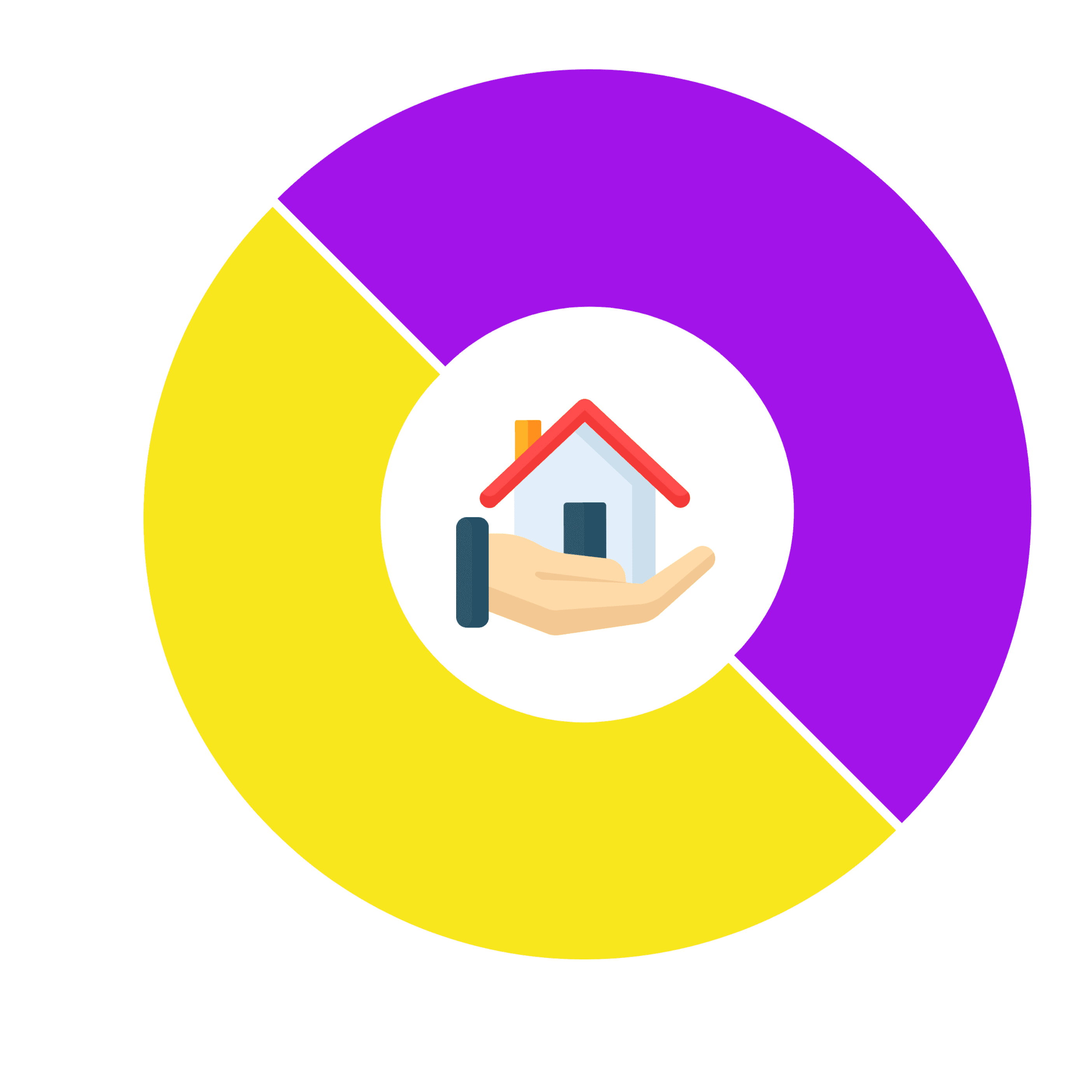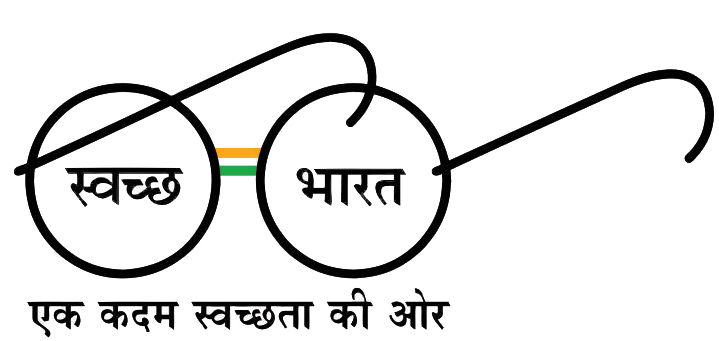Are you a Baroda UP Gramin Bank customer looking to check your account balance without the hassle of visiting the bank? You’re in the right place! In this comprehensive guide, we’ll provide you with all the essential information, including the Baroda UP Gramin Bank balance enquiry number and various methods to access your account balance. Let’s dive in.
About Baroda UP Gramin Bank
Baroda UP Gramin Bank is a prominent rural bank serving the eastern part of Uttar Pradesh. Its headquarters are located in Rai Bareilly. This financial institution was formed through the merger of both Eastern UP Gramin Bank and Western UP Gramin Bank, operating under the umbrella of Bank of Baroda. Baroda UP Gramin Bank offers a wide range of banking services to its customers, including Internet banking, mobile banking, and various types of bank accounts.
Baroda UP Gramin Bank Balance Check Number – Missed Call Service
One of the most convenient ways to check your Baroda UP Gramin Bank account balance is through the missed call service. Here’s how it works:
- Dial 9986454440 from your registered mobile number.
- Allow the call to ring for 2 or 3 times.
- Soon after, you will receive an SMS on your registered mobile number containing your account balance information.
- The delivery time of the SMS may vary depending on the bank’s server and your internet connection quality.
read more:-How To Get A Payment Bank: Payment Bank CSP Apply
Checking Baroda UP Gramin Bank Balance Online via Internet Banking
For customers who prefer the convenience of online banking, Baroda UP Gramin Bank offers an internet banking platform. To check your account balance online, follow these steps:
- Visit the Baroda UP Gramin Bank netbanking website.
- Log in to your account by entering your Baroda UP Bank login user ID and password.
- Once successfully logged in, you will be able to view your remaining account balance on the dashboard.
- Additionally, you can also access your bank mini statement and review your recent transactions.
Mobile Banking with BUPGB M-Connect App
Baroda UP Gramin Bank provides its customers with the BUPGB M-Connect app, offering easy access to a variety of banking services through your mobile device. Here’s how to get started:
- Begin by filling out the application form for the BUPG-M Connect app.
- Carefully complete the form, ensuring all required fields are filled out correctly.
- Submit the form to your bank branch.
- After processing your request, you will receive a welcome SMS on your registered mobile number within 24 hours.
- The bank will provide you with an MPIN.
- Download BUPGB-M Connect from the Google Play Store or the App Store.
- Install the app on your device and open it.
- Enter your registered mobile number and click on the OK button.
- Input the OTP received on your mobile.
- Set your 4-digit app login password.
- Enter your received 4-digit MPIN and reset it as required.
- Your BUPBG-M Connect app is now ready for mobile banking use.
APPLY FOR SBI CSP
read more:- बैंक ऑफ बड़ौदा Grahak Seva Kendra कैसे खोले |
Baroda UP Gramin Bank Customer Care
For further assistance and inquiries, Baroda UP Gramin Bank provides the following contact information:
- Missed Call Number for Balance Check: 9986454440
- Toll-Free Number: 18001800225
- Toll-Free Number for BUPGB Debit Card Customers: 1800229779, 09323990644
- Bank Head Office Official Email ID: ho@barodauprrb.co.in
Conclusion
In conclusion, Baroda UP Gramin Bank is making significant strides in providing banking services to rural areas in Uttar Pradesh. With the convenience of internet banking, mobile banking, and the handy missed call service, customers can easily access their account balance without visiting the bank in person. Register for Internet banking today to take advantage of these convenient services and check your Baroda UP Gramin Bank balance effortlessly.
People Also Ask
How to check the last 5 transactions in Baroda UP Gramin Bank?
To check the last 5 transactions in your Baroda UP Gramin Bank account, follow these steps:
- Send an SMS with the text “MINI <last 4 digits of your account number>” to 8422009988 to request a bank mini statement.
- Once the message is successfully delivered, you will receive an SMS containing details of your last 5 transactions.
How can I check my bank account balance in Baroda UP Gramin Bank?
To check your Baroda Gramin Bank account balance, simply dial the missed call number 8468001111 from your registered mobile number.
How can I check which mobile number is registered in my bank account?
- Log in to your BUPGB internet banking account.
- Navigate to the “Profile” option and select “Settings.”
- In the next screen, you can verify the mobile number registered in your bank account.
How do I link my mobile number to Baroda UP Gramin Bank?
To link your mobile number to your Baroda UP Gramin Bank account, follow these steps:
- Visit your nearest Baroda UP Gramin Bank branch.
- Request the necessary KYC details change form from the bank employees.
- Fill out the form accurately with the required details.
- Submit the completed form along with the necessary documents to the bank.
- After processing, your mobile number will be successfully linked to your bank account.
How to access UPI in Baroda UP Gramin Bank?
To access UPI (Unified Payments Interface) in Baroda UP Gramin Bank, follow these steps:
- Select Baroda UP Gramin Bank from the list of banks when adding a bank account in your UPI app.
- Click on “Generate UPI.”
- Enter the last 6 digits of your debit card and its expiry period.
- You will receive an OTP from the bank to complete the UPI registration process.
That concludes our comprehensive guide on Baroda UP Gramin Bank balance enquiry methods and related inquiries. We hope you find these services convenient and accessible for managing your finances.