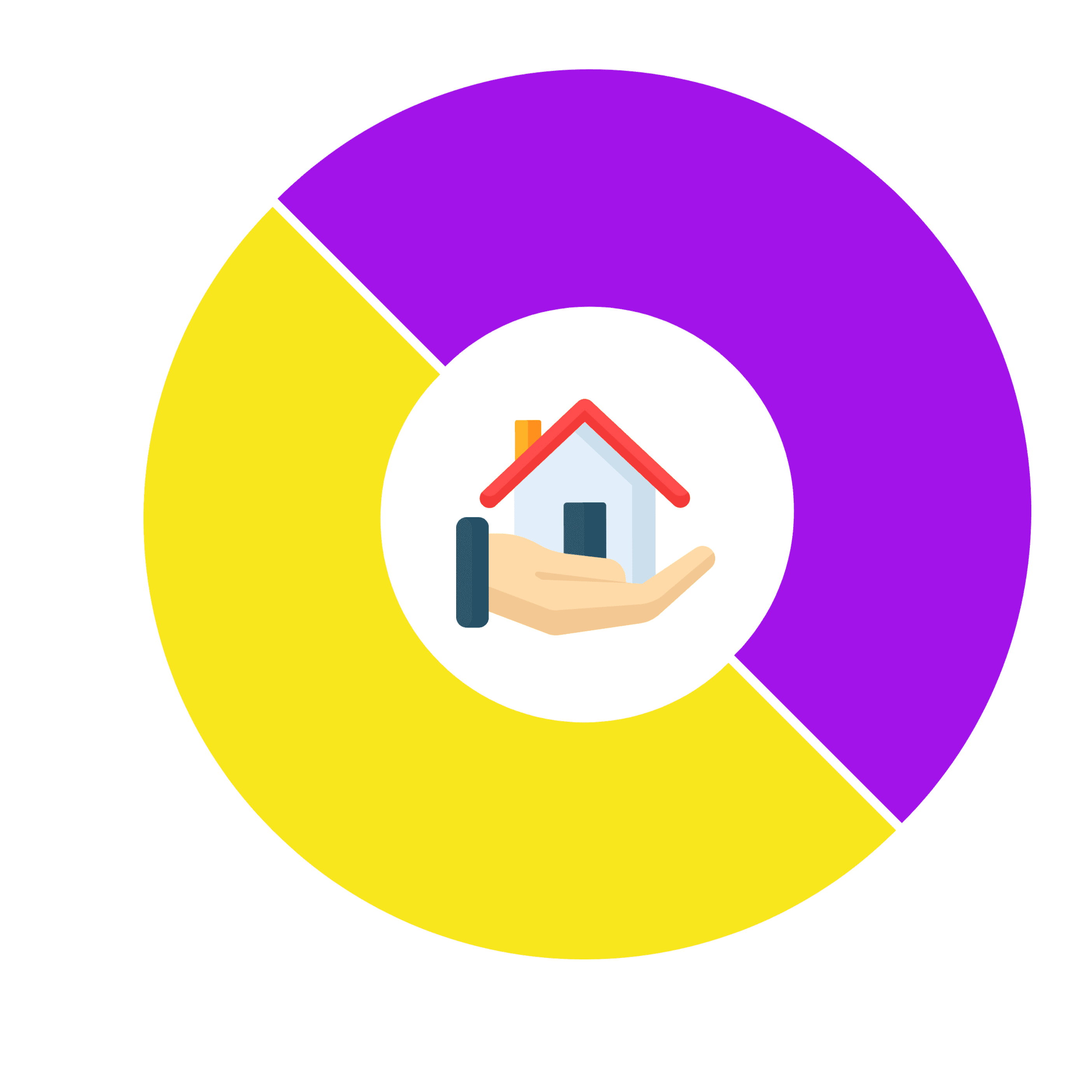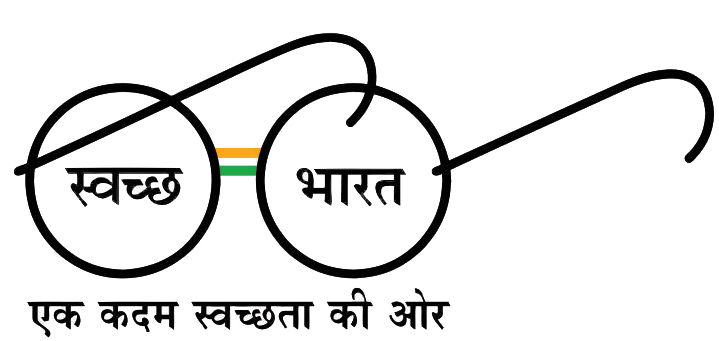Usage of Mobile wallets has drastically increased after the pandemic situation happened in the world. Now, people avoid direct physical contacts while shopping in grocery and retail stores. Mobile wallets are an easy way for us to make purchases without physical contact.
Mobile wallets are online payment services that can be used through mobile phones. Currently, some popular mobile wallet apps are Google Pay, Samsung Pay, PayPal, Paytm, Apple Pay, etc.
So, if you are finding ways to use a mobile wallet, then we are going to help you through this guide. Here, we are going to share the benefits, and easy steps to use mobile wallets. Also, you will know about the best mobile wallets of the year 2023.
What is Mobile Wallet?
A mobile wallet is an electronic wallet that serves the same purpose as a regular traditional wallet. It helps store money, but the only difference is you don’t need to carry any physical cash anymore. Though most of the monetary transactions are still made in cash which is 85% of the total transactions, mobile or e-wallets, as they are popularly known as, are slowly but gradually transforming the way people pay for making any purchase.
In order to combat theft, mobile wallets or e-wallets are based on encrypted software that works through mobile apps. The mobile wallets hold accurate details of your Money transfer services so that the user may know his exact transactions compared to that of an ordinary wallet with cash where one would always have to remember using their memory.
The only difference between the two wallets storing money is the form they store it compared to each other, and there is no denying the versatility of holding money in an e-wallet since it can hold more money.
Read more: How to open Bank of India CSP?
What are the categories of Mobile Wallet?
Mobile wallets are further categorized into three main segments: closed, semi-closed, and open.
The closed wallets are connected to specific merchants, and users can only make payments with the specific merchant with the amount he has in his wallet QR code. Users cannot use the funds to do any transactions with any other parties or merchants or even withdraw in cash. No money can be shifted into your bank account.
The semi-closed mobile wallets let the users have the amount stored in the wallet. It can be used to make sure to make payments to multiple merchants; until there is an ongoing contract between the merchants and user, the stored amount can also be withdrawn from the user into a bank account. However, semi-closed wallets do not allow users cash withdrawals.
The open wallets are directly made in use by banks or used by a third party. Open wallets let users use the amount stored in the digital wallet to make transactions or take out the stored amount directly in cash.
How to use a Mobile Wallet app?
Now address the most important question, i.e., how to use an e-wallet or a mobile wallet?
After choosing your preferred mobile wallet, it is quite easy to set it up and use it for making payments by downloading the mobile app in the app store onto your smartphone, tablet, or other compatible devices. Then, launch the app on your chosen device, and start adding the information you want to add to your wallet – credit cards, debit cards, coupons, reward cards, etc.
Yes, one can hold multiple bank accounts linked to a wallet QR code, but only one account can be selected as the default bank to make transactions with; if one wants to make a transaction using the other account, then he needs to go to the settings and make the other bank account the default bank for making transactions from.
While making any payment in a store or mall using a bank card or UPI or any such electronic mode for payment, when you’ve done swiping or scanning the QR code of the merchant and sent him the appropriate amount you need to confirm with him that he has received the money and that you’re been debited for the same amount and once he accepts it the transaction can be called off as a success.
Read more: What is Bank BC? | How to Get Bank BC of Any Bank
How does Mobile Wallet App Work?
Whenever a transaction is made using an electronic mode of payment, a notification of the transaction is delivered from the respective bank bc the wallet is linked to let you, the buyer, and the seller know if the transaction has been made successfully or not.
What are the benefits of Mobile Wallet?
Mobile wallets are very handy and make transactions snappier and more precise compared to transactions in cash. It is preferable because you don’t always have to carry a physical wallet or purse around and feel uncomfortable on the back or worry about having enough change while making small transactions.
Read more: Bank of Baroda CSP Application Form 2023
What are the best Mobile Wallet apps?
Now, there are lots of mobile wallet apps available. However, different companies are launching their mobile wallets from time to time. But, as a user or customer, it is very difficult to choose the best mobile wallet. So, we have picked the top mobile wallets which offer amazing benefits with safe and secure transactions.
Google Pay
Google Pay is the best choice of mobile wallet for Android users. It can be used by millions of merchants along with offline and online stores. This app allows you to add bank details by choosing from its long list of participating banks. For every successful transaction, it rewards a scratch card by which you can earn cashback or online vouchers.
Google Pay can be easily downloaded from the Play Store. To use this app, you should have an Android device running Lollipop 5.0 or higher.
Apple Pay
Like Google Pay is for Android, Apple Pay is available for iPhone users. It also works similarly to Google Pay, only the payment process is different. The app is also participating with the popular banks, so you can add details of your bank account easily.
Apple Pay can be easily downloaded from the App Store. You should have an Apple iPhone with face Id or touch Id to use this best mobile wallet.
Samsung Pay
Samsung Pay is also a popular digital wallet which is designed specifically for Samsung devices. It gives access to Visa, MasterCard and American Express Cards issued by lots of banks and financial companies. You can use this mobile wallet at almost every merchant or online store.
It also allows customers to use membership and gift cards along with credit and debit cards. If you are a Samsung device user and looking for the best mobile wallet app, then you can download Samsung Pay from Play Store.
Read more: Bandhan Bank CSP कैसे ले | Bandhan Bank CSP Apply Online2023
Conclusion
Now you know about the benefits of using Mobile wallet which can make your life so easy. Some best mobile wallets help you to make transactions to millions of merchants. These digital wallet apps can be accessed through an internet enabled smartphone or smartwatch. By installing mobile wallet apps on your device, you don’t need to worry about cash or wallet. In addition, you can also avoid direct physical contact for your safety.
I hope you enjoyed this post and get valuable information about e wallets. With the help of this guide, you can easily use any mobile wallet apps on smartwatch or smartphone from any location.
People Also Ask
How to activate a mobile wallet?
- Open digital wallet app
- Add credit card or debit card details
- Complete KYC
- Create a transaction password
- Complete the account setup
- Now, you are ready to make transactions through a mobile wallet.
How to pay through Google Pay?
- Open Google Pay App
- Select QR code, pay phone number or bank transfer option for payment
- Now enter the amount and click on pay
- After that, enter your transaction password and confirm the transaction.
Is Google Pay and Google Wallet the same?
These both apps are the two different names of Google digital payment app. So, you don’t need to be confused about which Google wallet you should use to make payment. This app can be easily downloaded from Google Play Store on Android mobile phone.
Which mobile wallet app is good for Android users?
If you are looking for a safe and secured digital wallet app, then Google pay is the best option for you.
How much is Google Pay safe to use?
As it is a popular digital payment platform, Google Pay provides you high security transactions. It helps to keep your account safe without sharing card numbers or other details while paying in stores.
What are the drawbacks of Google Pay wallet?
- This app is suitable for Android users
- It allows to add only credit or debit card
- Some stores doesn’t accept Google Play
- This can be accessed through the app only.
Can I access Google Pay without a Google account?
To use Google Pay, you should have a debit or credit card, a Google account and a Google supported device.